jammr Forum
Home of the jammr Community
- You are not logged in.
- Root
- » Technical support
- » How to fix audio recording quality problems
![[RSS Feed] [RSS Feed]](/static/djangobb_forum/img/feed-icon-small.png)
#1 Dec. 24, 2015 01:52:50
- stefanha
-

-

- Registered: 2012-11-11
- Posts: 1743
- Reputation:


- Profile Send e-mail
How to fix audio recording quality problems
For common problems with audio recording quality, check out the jammr blog:
https://blog.jammr.net/2015/12/24/how-fix-audio-recording-quality-problems/
Offline
#2 Dec. 24, 2015 09:28:04
- adi
-
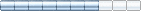
-

- Registered: 2014-09-08
- Posts: 238
- Reputation:


- Profile Send e-mail
How to fix audio recording quality problems
Many regular users have great guitar sounds and effects. If it is not a commercial add please post your solution and costs. During official jams I decided not to use the guitar and to play at a midi controller instead (no noise at all). My midi keyboard was 80 euros including software and jamming is a good reason to learn piano. For guitar I must try more solution but for casual jams I can connect with some cheap solutions.
I like ukulele, recorder, guitar, drum, piano (absolute beginner)
Edited adi (Dec. 25, 2015 08:48:24)
Offline
#3 Dec. 25, 2015 02:04:36
- stefanha
-

-

- Registered: 2012-11-11
- Posts: 1743
- Reputation:


- Profile Send e-mail
How to fix audio recording quality problems
The all-in-one solution is an amp modeller with USB audio connectivity. You plug the guitar (input) and headphones/speakers (output) into the amp modeller. Audio is transferred to the computer over USB.
If you are struggling with your recorded guitar tone then I suggest this approach.
Examples (ordered by price, descending):
These are medium- to entry-level products. I haven't tested these pedals but they have the feature set that is required for an all-in-one solution.
You also need to make sure your guitar is producing a clean signal. That means making sure there is no hum/buzz from single-coil pickups or the guitar cable. If you are not sure, try taking the guitar and your guitar cable to a music store to plug into an amp; if it sounds good and there is no noise then your guitar/cable is fine but you may be playing in a room with electrical interference at home.
At that point you achieve low-noise audio recording. There is higher-end gear that can produce more detailed amp simulation and effects, but all three multi-effects units I mentioned cover the basics.
Personally, I currently use a modular solution instead of all-in-one: Focusrite Scarlett 2i4 USB audio interface, S-Gear amp simulation software, MainStage MIDI automation software, and Behringer FCB1010 MIDI foot controller. The price is similar to the Line 6 POD HD500X, maybe a little more expensive, but it gives me more options and I prefer the amp models. The problem with the modular approach is that more things can go wrong so I don't recommend it unless you are already comfortable and want to explore more possibilities.
Offline
#4 Jan. 14, 2017 23:51:03
- just4fun
-

-
- Registered: 2016-04-24
- Posts: 51
- Reputation:


- Profile Send e-mail
How to fix audio recording quality problems
Deleted
Offline
#5 March 21, 2020 14:27:06
- Baz
-

-
- Registered: 2020-03-20
- Posts: 4
- Reputation:


- Profile Send e-mail
How to fix audio recording quality problems
Hi, my inputs are routed through Reaper. Does Jammr record my jam and can I play it back in Reaper?
Also is there a way to record live in Reaper?
Cheers,
Baz
Offline
#6 March 21, 2020 18:52:01
- stefanha
-

-

- Registered: 2012-11-11
- Posts: 1743
- Reputation:


- Profile Send e-mail
How to fix audio recording quality problems
Baz
Hi, my inputs are routed through Reaper. Does Jammr record my jam and can I play it back in Reaper?Also is there a way to record live in Reaper?Cheers,Baz
Not easily. Applications like Reaper and jammr generally do not transfer audio between each other, so they exist separately and don't interact.
If you are willing to experiment there is “virtual cable” software for routing audio between apps. JACK, Virtual Audio Cable, and Soundflower are examples of software that can do this but not all applications may be compatible.
I use JACK on Linux and it allows me to combine jammr with piano software and a drum machine.
Offline
#7 March 21, 2020 21:16:30
- Baz
-

-
- Registered: 2020-03-20
- Posts: 4
- Reputation:


- Profile Send e-mail
How to fix audio recording quality problems
Great, thanks Stefanha. I’ve used Soundflower before so I’ll give it a go. Does Jammr record the session?
I’m able to use Reaper to combine guitar, mic and drums sequencer to output to Jammr with no issues but I can’t see the audio back into Reaper through my interface, even though it’s playing it through my speakers/phones.
Edited Baz (March 21, 2020 21:21:54)
Offline
#8 March 22, 2020 09:52:26
- stefanha
-

-

- Registered: 2012-11-11
- Posts: 1743
- Reputation:


- Profile Send e-mail
How to fix audio recording quality problems
Baz
Great, thanks Stefanha. I’ve used Soundflower before so I’ll give it a go. Does Jammr record the session?I’m able to use Reaper to combine guitar, mic and drums sequencer to output to Jammr with no issues but I can’t see the audio back into Reaper through my interface, even though it’s playing it through my speakers/phones.
Jam sessions are recorded and you will receive an email notification with a link to your jam about an hour after the jam has ended. Please make sure that you have enabled “Email recorded jams” in your jammr account settings: .https://jammr.net/profiles/edit/
It's possible that jammr's sound output device is still the speakers and not Soundflower. Do you see Soundflower in the list of output devices in jammr's settings?
Offline
#9 March 22, 2020 10:36:27
- Baz
-

-
- Registered: 2020-03-20
- Posts: 4
- Reputation:


- Profile Send e-mail
How to fix audio recording quality problems
Hi & thanks.
Yes, the email recording is ticked.
The Audio devices were greyed out in settings until I disconnected, I've selected Soundflower but I don't know where to direct it, I assume I need to keep my interface as the selected device in Reaper as it's in use for input & output. Obviously I get no sound from Jammr.
BTW I tried to play in a session last night and no-one could hear my guitar, is there any way of telling what your volume is inside Jammr (like there is in Ninjam)?
Sorry if I'm being thick…
Cheers,
Baz
Edited Baz (March 23, 2020 14:19:10)
Offline
#10 March 24, 2020 09:28:03
- stefanha
-

-

- Registered: 2012-11-11
- Posts: 1743
- Reputation:


- Profile Send e-mail
How to fix audio recording quality problems
Hi Baz,
Sorry, I can't give Soundflower advice because I'm not familiar with it. Maybe someone else can help with this.
As long as you have the Send button enabled in jammr then others should be able to hear you.
Offline
- Root
- » Technical support
-
» How to fix audio recording quality problems
![[RSS Feed] [RSS Feed]](/static/djangobb_forum/img/feed-icon-small.png)