jammr Forum
Home of the jammr Community
- You are not logged in.
- Root
- » Technical support
- » Need Help Changing Audio Settings
![[RSS Feed] [RSS Feed]](/static/djangobb_forum/img/feed-icon-small.png)
#1 Feb. 3, 2016 18:30:21
- SewedCodeMode
-

-

- Registered: 2016-01-30
- Posts: 6
- Reputation:


- Profile Send e-mail
Need Help Changing Audio Settings
Hello all,
A friend and I are trying to change our audio settings (we can't hear each other at all). Every time I go to the drop down menu under “File”, and select “Settings”, the “Audio” is highlighted on the left, but everything on the right (I guess you could call them the specs?) is grayed out. Is it possible to change them? I've tried exiting and getting back on, but nothing changes. I don't want to create a new account or uninstall/reinstall jammr unless as a last resort. Help, please? 
Thank you!
Offline
#2 Feb. 3, 2016 20:54:18
- adi
-
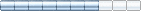
-

- Registered: 2014-09-08
- Posts: 238
- Reputation:


- Profile Send e-mail
Need Help Changing Audio Settings
SewedCodeModeDo no connect before doing settings (close little window at start) and connect after settings are done or disconnect from server for a minute for changing the settings if you are connected and reconnect again. So when you disconnect from server the form is white and writable.
Every time I go to the drop down menu under “File”, and select “Settings”, the “Audio” is highlighted on the left, but everything on the right (I guess you could call them the specs?) is grayed out.
I like ukulele, recorder, guitar, drum, piano (absolute beginner)
Edited adi (Feb. 3, 2016 20:56:50)
Offline
#3 Feb. 3, 2016 21:56:45
- SewedCodeMode
-

-

- Registered: 2016-01-30
- Posts: 6
- Reputation:


- Profile Send e-mail
Need Help Changing Audio Settings
Thanks for your response.
Another question, please. I am experiencing what I think is extreme lag. I type in the chat field and my messages either don't go through or it takes them more than a few moments to do so. I hear snippets of others playing, but it will suddenly stop. I've tried to reach out to others in the node for help but that is pointless. Please help, I am very frustrated… Thank you.
Offline
#4 Feb. 4, 2016 05:36:45
- adi
-
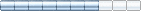
-

- Registered: 2014-09-08
- Posts: 238
- Reputation:


- Profile Send e-mail
Need Help Changing Audio Settings
SewedCodeModeI have windows 7 and I use WASAPI driver for my microphone (it is a simple headset not a professional microphone. There are other drivers (WDM-KS for example) but they are not working with my internal sound card, I don't know why. So WASAPI driver is the only driver that shows microphone as an input device when I select audio in the menu. At the end of the form there is a latency setting. For me only 1.45 is without lag. To send the signal you must press send button from the bottom of the window. Please notice that it is better to use phones for not to send feedback to the server. Also close all other programs that can use sound card…
I am experiencing what I think is extreme lag.
SewedCodeModeChat is in real time but internet connection must be broadband. Sometimes chat is not instant… may be it was a crowded evening. Chatting with others is very useful to get info for settings. So try to reach a good wired or wireless signal (near the modem or from a strong hotspot)
I type in the chat field and my messages either don't go through or it takes them more than a few moments to do so.
I am not an experienced user but I recommend to try to set jammr app on another computer too to see what happens or to try to join with an usb sound card if possible. This one with a higher class mic should bypass laptop sound card which could be better.
As a recorder player (seldom on line because Cmin is to difficult on recorder) I was very interested to record my songs on computer and jammr is a good solution for musical memories.
I like ukulele, recorder, guitar, drum, piano (absolute beginner)
Edited adi (Feb. 4, 2016 06:45:03)
Attachments:  jammr.jpg (96.2 KB)
jammr.jpg (96.2 KB)
Offline
#5 Feb. 4, 2016 09:56:07
- stefanha
-

-

- Registered: 2012-11-11
- Posts: 1725
- Reputation:


- Profile Send e-mail
Need Help Changing Audio Settings
SewedCodeMode
I type in the chat field and my messages either don't go through or it takes them more than a few moments to do so.
This is due to poor network connectivity (packet loss). Chat messages normally appear quickly. What you described happens when your computer is unable to transfer the chat message to the jammr server.
jammr works well for most users. Occassionally there can be short disruption due to temporary network outages or congestion in some part of the internet but overall it works fine. Some users have even jammed successfully over 3G mobile internet!
If you'd like to confirm your connection quality and speed, try http://www.speedtest.net/. Note that running the speed test consumes bandwidth (in case your using 3G and paying for metered bandwidth).
Offline
- Root
- » Technical support
-
» Need Help Changing Audio Settings
![[RSS Feed] [RSS Feed]](/static/djangobb_forum/img/feed-icon-small.png)