jammr Forum
Home of the jammr Community
- You are not logged in.
- Root
- » Technical support
- » Complete tech beginner- help!
![[RSS Feed] [RSS Feed]](/static/djangobb_forum/img/feed-icon-small.png)
#1 Aug. 31, 2017 18:49:14
- Nldouglas
-

-
- Registered: 2017-08-23
- Posts: 5
- Reputation:


- Profile Send e-mail
Complete tech beginner- help!
Ok, so I have a semi-acoustic guitar and a guitar cable, plus a P10-P3 port converter which goes in to the headphone port. I was told that I can't just hook my guitar straight up to a USB port as the computer won't receive the information. Instead I would need to buy an expensive converter. Is this correct? What kind of converter is it?
I am able to use the cable I have to play with Garage Band but that won't work for Jammr as I can't hear any other instruments while the headphone port is in use!
I have a MacBook Pro.
Please help, I literally have no idea what I am doing!
Offline
#2 Aug. 31, 2017 18:50:21
- Nldouglas
-

-
- Registered: 2017-08-23
- Posts: 5
- Reputation:


- Profile Send e-mail
Complete tech beginner- help!
I should add that I have no idea what a sound card is and if my computer has one.
Offline
#3 Sept. 1, 2017 08:24:27
- stefanha
-

-

- Registered: 2012-11-11
- Posts: 1743
- Reputation:


- Profile Send e-mail
Complete tech beginner- help!
Hi Nldouglas,
Please post the brand and model name of your guitar so I can check the details of the built-in electronics.
I'm not familiar with the “P10-P3 cable” you mentioned. Please post a link to a product description or a picture.
In general there are two issues to consider when connecting an instrument to a computer:
1. Built-in soundcards are usually “noisy”. They do not produce a clean recording. You or others may find this distracting so in the long-term it's best to use a USB sound card designed for recording to get good quality audio.
2. Built-in soundcards usually do not have the right electric specification to connect a guitar cable. You might read about terms like “line level”, “mic level”, and “instrument level” or “hi-Z input”. If you plug in an instrument that doesn't match the level expected by the sound card then it may not sound natural - it could sound “thin” or the frequencies are unbalanced.
Stefan
Offline
#4 Sept. 6, 2017 22:08:20
- Nldouglas
-

-
- Registered: 2017-08-23
- Posts: 5
- Reputation:


- Profile Send e-mail
Complete tech beginner- help!
Hi Stefan,
So my guitar is a Farida R-16ENA. I have a cable for it and guitar&headphones/USB interface. Does this mean I still can't plug in and join a jam? How do I test the sound card on my computer? If I need a new one how do I know which one to get and where do I connect it?!
How does the jam work if it isn't actually in real time? Does that mean we aren't actually jamming together, just over one another?
Sorry for all the questions!
Offline
#5 Sept. 8, 2017 06:28:57
- stefanha
-

-

- Registered: 2012-11-11
- Posts: 1743
- Reputation:


- Profile Send e-mail
Complete tech beginner- help!
If I need a new one how do I know which one to get and where do I connect it?!The cable coming from the Farida R-16ENA is at instrument level. Your guitar & headphones USB audio interface is perfect for that. No additional equipment is needed.
How do I test the sound card on my computer?You mentioned recording works with GarageBand. That's great and means jammr should work too.
Set up jammr as follows:
Launch jammr and go to settings (Apple | Preferences…). Make sure the “Input device” and “Output device” are your USB audio interface. Ensure that “Play back my audio” is enabled when using headphones.
If your USB audio interface has a “monitor” knob, turn it off so you only hear audio played by the computer and not your guitar.
Now connect to a jam. Once connected you'll hear yourself and others.
How does the jam work if it isn't actually in real time? Does that mean we aren't actually jamming together, just over one another?jammr is an interval-based jamming system. That means there is a number of beats, called the “interval”, that everything is synchronized around.
You hear what others played last interval. They hear what you played last interval.
In order to play in sync the interval must match the length of the chord progression. Then it won't matter if you are playing over a D minor that the other musician is playing right now or the D minor they played last interval.
Here is a concrete example. The chord progression is Dm C G. You hear the Dm and play a note that fits. Actually it's the Dm they played last interval but as long as they stick to the chord progression they'll be playin a Dm right now as well. Therefore your note will fit - it will be heard over Dm and not the C or G.
That's how you can play in sync without people around the world without worrying about lag.
The trade-off is you cannot change the chord progression without temporarily causing a “collision” where it might not sound right. So jammr is great for improvization but it's not a tool for rehearsing complete songs from start to finish (they require chord changes). There are exceptions, like playing a 12-bar blues since the progression stays fixed for the whole song.
Offline
#6 Sept. 15, 2017 17:29:44
- Nldouglas
-

-
- Registered: 2017-08-23
- Posts: 5
- Reputation:


- Profile Send e-mail
Complete tech beginner- help!
I don't have anywhere to change any settings when I launch Jammr. I've attached a screenshot so you can see. I tried to log in to a jam but all I had was a metronome, no chord progression or anything. Is that because no-one else was there?
When I logged in it also told me to set various things which I didn't understand and didn't have the capacity to change anyway. I just want to jam with other people! No idea what to do next.
Attachments:  Screen Shot 2017-09-15 at 14.21.45.png (645.2 KB)
Screen Shot 2017-09-15 at 14.21.45.png (645.2 KB)
Offline
#7 Sept. 16, 2017 09:40:39
- adi
-
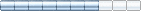
-

- Registered: 2014-09-08
- Posts: 238
- Reputation:


- Profile Send e-mail
Complete tech beginner- help!
Nldouglasit was a public jam session at the moment but you didn't join it. you have to select one jam (public or private) in order to jam with others!
Is that because no-one else was there?
changing settings is not allowed when connected. the window is gray and locked after connection. disconect for entering setitings. the window is white when active. choose your right input and output devices. choose the same sample rate in jammr app and computer sound card.
I like ukulele, recorder, guitar, drum, piano (absolute beginner)
Offline
#8 Sept. 16, 2017 16:51:12
- stefanha
-

-

- Registered: 2012-11-11
- Posts: 1743
- Reputation:


- Profile Send e-mail
Complete tech beginner- help!
Nldouglas
I don't have anywhere to change any settings when I launch Jammr. I've attached a screenshot so you can see.
On Mac you can access settings by going to Apple | Preferences… in the menu bar at the top left of the screen.
Audio settings cannot be changed during the jam, so make sure you are not connected to a jam session when you try to change them.
Nldouglas
I tried to log in to a jam but all I had was a metronome, no chord progression or anything. Is that because no-one else was there?
Yes, if there are no other users then you'll just have the metronome.
Offline
#9 Sept. 27, 2021 18:40:47
- LLewis96
-

-
- Registered: 2021-09-27
- Posts: 1
- Reputation:


- Profile Send e-mail
Complete tech beginner- help!
Hi,
I'm new to Jammr.
How do I invite other users into a jam session?
Offline
#10 Sept. 28, 2021 18:23:27
- just4fun
-

-
- Registered: 2016-04-24
- Posts: 51
- Reputation:


- Profile Send e-mail
Complete tech beginner- help!
Deleted
Offline
- Root
- » Technical support
-
» Complete tech beginner- help!
![[RSS Feed] [RSS Feed]](/static/djangobb_forum/img/feed-icon-small.png)