jammr Forum
Home of the jammr Community
- You are not logged in.
- Root
- » Introductions
- » Josh Breckenridge
![[RSS Feed] [RSS Feed]](/static/djangobb_forum/img/feed-icon-small.png)
#1 April 7, 2018 00:02:05
- WOATTSJosh
-

-
- Registered: 2018-04-06
- Posts: 1
- Reputation:


- Profile Send e-mail
Josh Breckenridge
New user here. I downloaded this software to hopefully collaborate with some band members who live out of state. I entered a public jam today and was very excited that I could patch in my AxeFX and jam a bit. Very cool concept for musicians who live far away and for people who just want to jam. I love it. Maybe someone can tell me how to setup a private jam with my 3 band mates?
Offline
#2 April 7, 2018 08:26:41
- adi
-
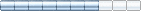
-

- Registered: 2014-09-08
- Posts: 238
- Reputation:


- Profile Send e-mail
Josh Breckenridge
WOATTSJoshVery simple!
Maybe someone can tell me how to setup a private jam with my 3 band mates?
1. In the main window press file/connect menu
2. In the next window just press “new jam” button (down/left side).
3. In the jam window press “admin” button and then “access control”
4. Write the jammr usernames of your band members in the list (they must have their own accounts and to tell you their names also to have scheduled for the jam session.
5. They will see your jam on their laptops (it is announced with your username to be different from public jams)
I like ukulele, recorder, guitar, drum, piano (absolute beginner)
Edited adi (April 8, 2018 09:50:45)
Attachments:  private jam session.zip (15.6 KB)
private jam session.zip (15.6 KB)
Offline
- Root
- » Introductions
-
» Josh Breckenridge
![[RSS Feed] [RSS Feed]](/static/djangobb_forum/img/feed-icon-small.png)