jammr Forum
Home of the jammr Community
- You are not logged in.
- Root
- » Technical support
- » VST Plugins
![[RSS Feed] [RSS Feed]](/static/djangobb_forum/img/feed-icon-small.png)
#1 Feb. 2, 2019 17:36:51
- Tbryson07
-

-
- From: Savannah,GA
- Registered: 2014-04-26
- Posts: 70
- Reputation:


- Profile Send e-mail
VST Plugins
Can someone provide a run down on how VST plug ins should be installed/ how to open in Jammr.
Most of my VST are .dll files but when I click “scan” Jammr can never find them. I've been having to play using a mic in front of my amp and I want a cleaner tone so really want to get these VST's working.
Please help!
Offline
#2 Feb. 3, 2019 08:28:01
- adi
-
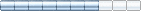
-

- Registered: 2014-09-08
- Posts: 238
- Reputation:


- Profile Send e-mail
VST Plugins
Tbryson07I copied all my dlls from program files or other places in my desktop folder (into a folder I named vst) than I scanned desktop folder with jammr app (file/settings/effect plugins/add/scan) so my vsts became visible (only 32 bit vst).
Most of my VST are .dll files but when I click “scan” Jammr can never find them.
I like ukulele, recorder, guitar, drum, piano (absolute beginner)
Edited adi (Feb. 3, 2019 08:28:41)
Offline
#3 Feb. 3, 2019 16:31:42
- Tbryson07
-

-
- From: Savannah,GA
- Registered: 2014-04-26
- Posts: 70
- Reputation:


- Profile Send e-mail
VST Plugins
hmmm, did that and no luck 
Offline
#4 Feb. 4, 2019 05:58:18
- stefanha
-

-

- Registered: 2012-11-11
- Posts: 1725
- Reputation:


- Profile Send e-mail
VST Plugins
Are your VST plugins 32-bit or 64-bit? jammr only supports 32-bit plugins.
Offline
- Root
- » Technical support
-
» VST Plugins
![[RSS Feed] [RSS Feed]](/static/djangobb_forum/img/feed-icon-small.png)