jammr Forum
Home of the jammr Community
- You are not logged in.
- Root
- » Discussion
- » MIDI jam
![[RSS Feed] [RSS Feed]](/static/djangobb_forum/img/feed-icon-small.png)
#1 April 2, 2020 18:00:05
- beem
-

-
- Registered: 2020-04-02
- Posts: 5
- Reputation:


- Profile Send e-mail
MIDI jam
hi,
I'm interested in using Jammr as a way of sending midi between two computers - I've tried this with someone and it worked for about ten seconds (a few notes triggered on their keyboard by messages from my computer) and after that nothing at all! We were not using the sound streaming function at all, just midi data. Does anybody else have any experience with getting midi going on Jammr? Is their a time limitation or some sensitive settings that we should be aware of?
thanks
b
Offline
#2 April 3, 2020 16:08:04
- HighAction
-
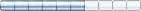
-

- From: Other Side of the Bridge
- Registered: 2015-04-27
- Posts: 153
- Reputation:


- Profile
MIDI jam
TBH i dont think jammer supports this function at all but you could try using
RTPMidi
there is a little bit of setup required on your router E.g Port forwarding on servering PC / MAC
ive use this on local network without any problems as was quite good.
Hope this helps.
Edited HighAction (April 3, 2020 16:10:47)
Offline
#3 April 3, 2020 19:33:38
- beem
-

-
- Registered: 2020-04-02
- Posts: 5
- Reputation:


- Profile Send e-mail
MIDI jam
I think that Jammr is supposed to support something like this seeing as how you can set a MIDI IN and MIDI OUT in the Preferences/Settings. And, as I said, we got some midi messages going for a few seconds!
If someone from Jammr could clarify, that would be great.
Thanks for the tip about RTPMidi, I'll look into it! I wanted to avoid having to fiddle around with the technical stuff too much, but it looks like it's hard to avoid.
Offline
#4 April 12, 2020 13:56:42
- stefanha
-

-

- Registered: 2012-11-11
- Posts: 1743
- Reputation:


- Profile Send e-mail
MIDI jam
Hi beem,
jammr only transfers audio between users, not MIDI messages. jammr supports MIDI for controlling VST plugins and AudioUnits, as well as for MIDI Beat Clock output so that you can synchronize external devices to the jammr tempo.
Offline
#5 April 13, 2020 08:26:17
- boom
-

-
- Registered: 2020-04-02
- Posts: 2
- Reputation:


- Profile Send e-mail
MIDI jam
stefanha
Hi beem,jammr only transfers audio between users, not MIDI messages. jammr supports MIDI for controlling VST plugins and AudioUnits, as well as for MIDI Beat Clock output so that you can synchronize external devices to the jammr tempo.
is there any chance that this functionality (MIDI/OSC messages) could be added in the future? i'm sure it would be interesting for lots of people making electronic music…

Offline
#6 April 14, 2020 23:11:16
- julian_vickers
-

-

- From: Georgia, USA
- Registered: 2020-04-06
- Posts: 48
- Reputation:


- Profile Send e-mail
MIDI jam
stefanhaI was hoping this was the case! I'm sure I'm missing something but I'm not seeing any MIDI interface pop up in Jack or Alsa (Linux) when I crank up Jammr - wondering if that's a known issue or if it's maybe something on my end?
Hi beem,jammr only transfers audio between users, not MIDI messages. jammr supports MIDI for controlling VST plugins and AudioUnits, as well as for MIDI Beat Clock output so that you can synchronize external devices to the jammr tempo.
-J
Chaotic Good
Offline
#7 April 15, 2020 04:48:02
- stefanha
-

-

- Registered: 2012-11-11
- Posts: 1743
- Reputation:


- Profile Send e-mail
MIDI jam
boom
is there any chance that this functionality (MIDI/OSC messages) could be added in the future? i'm sure it would be interesting for lots of people making electronic music…
People use jammr for electronic music (e.g. modular rack systems), and they send audio into jammr so others hear the sound that comes from the synth.
MIDI is just note messages and does not contain the actual sound. If I send MIDI messages to you then you won't hear my synthesizer and you'll need to play the MIDI through a synthesizer/sampler/instrument on your end. Now imagine there are multiple people in the jam, you'll need to pick an instrument for each of them and it might not sound anything like what they had intended.
The main advantage I see is that MIDI requires a lot less network bandwidth, but jammr isn't limited by network bandwidth.
Can you give an example of how sending MIDI messages would be useful? I don't understand how it would be used yet…

Thanks!
Offline
#8 April 15, 2020 22:45:45
- eb_liveDrums
-

-
- Registered: 2020-04-11
- Posts: 33
- Reputation:


- Profile Send e-mail
MIDI jam
MIDI beat clock coming out of JAMMR is not acurrate. I'm clocking Ableton using the IAC port, and with the jam set to 95bpm, Ableton's tempo is varying from 93-98bpm. If I engage Ableton's click, it takes about 32 beats for the clock to get out of sync and then come back around.
Offline
#9 April 16, 2020 00:48:03
- julian_vickers
-

-

- From: Georgia, USA
- Registered: 2020-04-06
- Posts: 48
- Reputation:


- Profile Send e-mail
MIDI jam
eb_liveDrumsJust a guess here, but I'll bet that since it THINKS it's accurate that will be the beat clock to use.
MIDI beat clock coming out of JAMMR is not acurrate. I'm clocking Ableton using the IAC port, and with the jam set to 95bpm, Ableton's tempo is varying from 93-98bpm. If I engage Ableton's click, it takes about 32 beats for the clock to get out of sync and then come back around.
-J
-J
Chaotic Good
Offline
#10 April 16, 2020 01:40:46
- eb_liveDrums
-

-
- Registered: 2020-04-11
- Posts: 33
- Reputation:


- Profile Send e-mail
MIDI jam
julian_vickersI'm not quite following you. If over the course of 4 bars Ableton drifts until it's a full beat or two ahead of the Jammr metronome, then how can we use Ableton in a jam?
Offline
- Root
- » Discussion
-
» MIDI jam
![[RSS Feed] [RSS Feed]](/static/djangobb_forum/img/feed-icon-small.png)