jammr Forum
Home of the jammr Community
- You are not logged in.
- Root
- » Technical support
- » Problem with "sample rate 0"
![[RSS Feed] [RSS Feed]](/static/djangobb_forum/img/feed-icon-small.png)
#1 April 26, 2020 11:45:47
- hmmueller
-

-
- Registered: 2020-04-24
- Posts: 2
- Reputation:


- Profile Send e-mail
Problem with "sample rate 0"
I'd like to hook up my Allen&Heath ZEDi8 as input device. This works perfectly with the Reaper DAW - I can hear it (if I route Reaper's output to the speakers), I can record from it etc.
However, with jammr, I get the infamous “There was a problem starting audio” box.
When I look into the log file, I see the following:
Apr 26 2020 11:36:40 DEBUG: Trying Pa_OpenStream() with sampleRate 0 inputLatency 0 outputLatency 0 innch 2 outnch 2
Apr 26 2020 11:36:40 DEBUG: Input device: Mikrofon (ZEDi8) (Windows WASAPI)
Apr 26 2020 11:36:40 DEBUG: Output device: Lautsprecher (Realtek High Definition Audio) (Windows WASAPI)
Apr 26 2020 11:36:40 CRIT: Pa_OpenStream() failed: Invalid sample rate
Apr 26 2020 11:36:40 CRIT: create_audioStreamer_PortAudio() failed
The last line but 1 says “Invalid sample rate”, and the first line says “sampeRate 0”; and in the setup GUI, the sample rate combo box is empty. To me, this seems like a bug: The program should not use a sample rate that, later, will prevent it from opening the stream.
I think I can work around this problem with a VAC virtual audio cable) - but colleagues of mine cannot use it (because the free version has only one cable; and the Yamaha MX49, which we also use, uses VAC's “Line1” cable internally, it seems).
So, jammr should - like Repaer - be able to connect directly to the ZEDi8 input.
Does this make sense?
Harald M.
Offline
#2 April 26, 2020 12:02:50
- hmmueller
-

-
- Registered: 2020-04-24
- Posts: 2
- Reputation:


- Profile Send e-mail
Problem with "sample rate 0"
Ha - with the advice “1. Usually “Windows WDM-KS” works it.” it works … !!!
= solved.
H.M.
Offline
#3 April 26, 2020 12:12:19
- HighAction
-
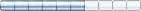
-

- From: Other Side of the Bridge
- Registered: 2015-04-27
- Posts: 153
- Reputation:


- Profile
Problem with "sample rate 0"
I have a simular problem when using my soundblaster zxr when using wasapi i found that for some reason when i try to use a sample rate of 44100 it gives me same error to overcome this i usely set my sample rate to 48000
then it works fine
just posting this incase using WDM-KS give your wierd noise artifacts like i have when using it under windows 10
under windows 7 i have no issues with either codec.
Offline
- Root
- » Technical support
-
» Problem with "sample rate 0"
![[RSS Feed] [RSS Feed]](/static/djangobb_forum/img/feed-icon-small.png)