jammr Forum
Home of the jammr Community
- You are not logged in.
- Root
- » Wishlist and suggestions
- » Mute the Metronome, but still see it?
![[RSS Feed] [RSS Feed]](/static/djangobb_forum/img/feed-icon-small.png)
#1 June 17, 2020 06:35:14
- Harris
-

-
- Registered: 2020-06-08
- Posts: 14
- Reputation:


- Profile Send e-mail
Mute the Metronome, but still see it?
This would be helpful when there's already a drummer (human or not) that we can follow for tempo.
Today, muting the Metronome means you no longer see the Interval progress and reset to the beginning.
For a 12-bar blues, that matters less, but for other chord progressions, or when the progression starts to morph, it's really useful to see when the Interval is starting and ending.
Edited Harris (June 18, 2020 20:00:23)
Offline
#2 June 18, 2020 10:30:57
- LeeAStone
-

-
- Registered: 2020-04-25
- Posts: 3
- Reputation:


- Profile Send e-mail
Mute the Metronome, but still see it?
Agreed. This would be good.
Offline
#3 June 20, 2020 16:12:55
- stefanha
-

-

- Registered: 2012-11-11
- Posts: 1743
- Reputation:


- Profile Send e-mail
Mute the Metronome, but still see it?
Thanks for sharing this idea!
It has been discussed in the past and jammr used to have a visual metronome when the click was disabled. This feature was removed because quite often there is a drum loop that's at the right tempo but not started on the metronome click. This is fine, everyone will be in sync except people would follow the visual metronome instead of their ears (thinking there was latency) and play out of sync with everyone else. So it confused too many users.
This feature will be brought back carefully since it's clear there is demand for it.
Offline
#4 June 20, 2020 16:36:19
- Harris
-

-
- Registered: 2020-06-08
- Posts: 14
- Reputation:


- Profile Send e-mail
Mute the Metronome, but still see it?
Thank you, Stefan. I played in a session with a non-human drummer, where the music did not sync to the metronome (I'm not sure about tempo match.) So I turned off the metronome so I could “feel” the music and not be confused. And that worked very well. I see that there are three conditions here: 1) Player tempo matches Jammr BPM (not in beat clock), 2) Player tempo sync'd to Jammr beat clock, and 3) Played music synced to the BPI (Interval). I've read reports about MIDI clock being unstable, so fixing this would help, BUT the player injecting the drum loop would have to consume the MIDI clock, which is an optional step that Jammr cannot enforce.
I believe that if the UI is made clear (how to individually control the visual and audible metronome), players can learn a process of how to sync with the session, and the control will help them, if they can understand what would drive a successful process.
There may be nuances, for example, a drum loop that is set at the same tempo, but not synced to the server clock (and therefore not synced to the BPI either), may drift over time, progressively slipping ahead or behind. I'm not 100% sure how this will impact the experience of the players as Jammr turns the audio around at BPI-end-time. I've seen sessions go on for an hour or more, so this may be something to consider, in the context of the visual metronome control, or even in general.
Offline
#5 June 20, 2020 17:11:38
- talertim
-
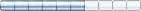
-

- From: Germany
- Registered: 2014-07-12
- Posts: 154
- Reputation:


- Profile Send e-mail
Mute the Metronome, but still see it?
It would be cool if the metronome will stay visible as progress fading bar along the intervall by turn off.
—————————————————————————————–
Instrument: Guitar (trainee)
Offline
#6 March 12, 2021 15:21:56
- twerkcheck
-

-
- Registered: 2020-04-16
- Posts: 1
- Reputation:


- Profile Send e-mail
Mute the Metronome, but still see it?
That visual metronome would be nice! Maybe red dots for the visual with notice and already existing blue stripes for hearable?
Offline
#7 March 13, 2021 16:30:41
- stefanha
-

-

- Registered: 2012-11-11
- Posts: 1743
- Reputation:


- Profile Send e-mail
Mute the Metronome, but still see it?
Thanks for the suggestion, twerkcheck!
Offline
- Root
- » Wishlist and suggestions
-
» Mute the Metronome, but still see it?
![[RSS Feed] [RSS Feed]](/static/djangobb_forum/img/feed-icon-small.png)