jammr Forum
Home of the jammr Community
- You are not logged in.
- Root
- » Technical support
- » [1.2.3] Add new VST Folder
![[RSS Feed] [RSS Feed]](/static/djangobb_forum/img/feed-icon-small.png)
#1 Aug. 3, 2014 17:07:15
- talertim
-
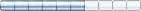
-

- From: Germany
- Registered: 2014-07-12
- Posts: 152
- Reputation:


- Profile Send e-mail
[1.2.3] Add new VST Folder
Hi,
unfortunately I got a registry error “please ensure this product has been installed properly”, if I want add a new VST Folder, after clicking Scan.
Also on installation Windows denied the executable and I have accept manually by confirm that I trust?!
Maybe this is error on my site, I don't know, does anyone got the same issue?
THX
—————————————————————————————–
Instrument: Guitar (trainee)
Edited talertim (Aug. 3, 2014 17:07:55)
Offline
#2 Aug. 4, 2014 08:10:48
- stefanha
-

-

- Registered: 2012-11-11
- Posts: 1725
- Reputation:


- Profile Send e-mail
[1.2.3] Add new VST Folder
talertim
Hi,unfortunately I got a registry error “please ensure this product has been installed properly”, if I want add a new VST Folder, after clicking Scan.
Sounds like the plugin crashed when jammr tried to detect it. Which plugin software and version are you trying?
talertim
Also on installation Windows denied the executable and I have accept manually by confirm that I trust?!
The jammr installer is not signed with a certificate so Windows warns that the origin is unknown. You can accept manually. In the future we hope to sign the installer to avoid this warning dialog.
Offline
#3 Aug. 4, 2014 15:02:37
- talertim
-
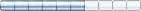
-

- From: Germany
- Registered: 2014-07-12
- Posts: 152
- Reputation:


- Profile Send e-mail
[1.2.3] Add new VST Folder
HI Stefan, thanks for reply
You are right, the error caused by Amplitube2, as I sawed in LOG. I deleted this plugin and jammr works fine now.
Thank you.
—————————————————————————————–
Instrument: Guitar (trainee)
Offline
- Root
- » Technical support
-
» [1.2.3] Add new VST Folder
![[RSS Feed] [RSS Feed]](/static/djangobb_forum/img/feed-icon-small.png)