Full Version: Do I have to set BPM when there is a drum beat?
You can start a new room and set the bpm amd bpi by admin. You also can “close the door” when there are enough jammrs, 2 - max 8 are good. And also you can kick people that feedbacking…
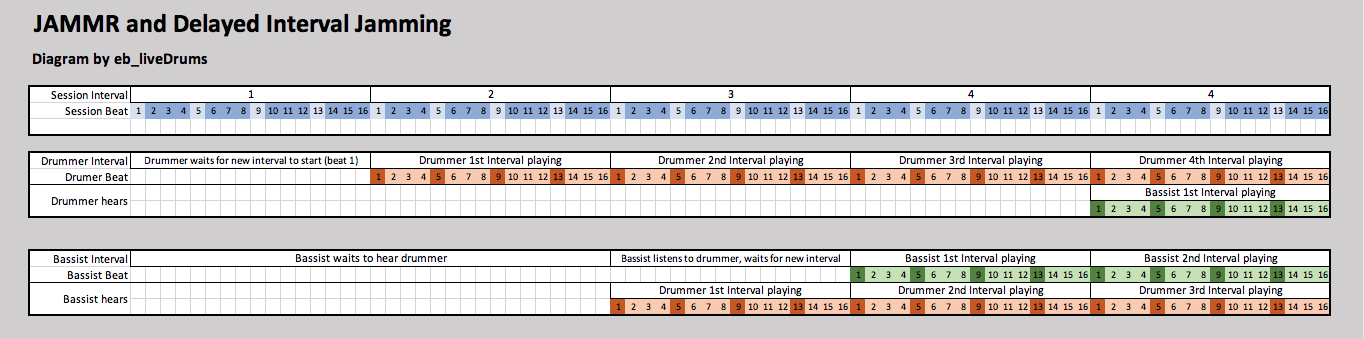
Hi,
I've just bought te premium version, Where can I make a private session?
I've just bought te premium version, Where can I make a private session?
WillyVerkuijlenOn the page listing the jams you should be able to use the “new jam” button on the lower left. That will allow you to set the title and have admin options.
Hi,I've just bought te premium version, Where can I make a private session?
RE: Response to gbest56,
What if we were also listening at the same time to a pre-recorded version of the song, as a guide?
your previous note:
jammr is designed for jamming to a chord progression (usually 4 or 8 bars). It is not suitable for rehearsing entire songs consisting of multiple chord progressions or key changes.
This is because jammr is live but not real-time. Everyone hears a time-shifted version of the jam. This overcomes internet lag but you won't have the same experience as playing together in real life.
What if we were also listening at the same time to a pre-recorded version of the song, as a guide?
your previous note:
jammr is designed for jamming to a chord progression (usually 4 or 8 bars). It is not suitable for rehearsing entire songs consisting of multiple chord progressions or key changes.
This is because jammr is live but not real-time. Everyone hears a time-shifted version of the jam. This overcomes internet lag but you won't have the same experience as playing together in real life.
marcha
What if we were also listening at the same time to a pre-recorded version of the song, as a guide?
The BPM setting must be set to match the tempo of the backing track.
The BPI setting must be set to match the length of the backing track's chord progression.
Then you will be in sync. If either of these settings is not set, then you will not be in sync.
Sometimes it's not immediately clear that the jam is not in sync. One clue is that others seem to be playing out of time. If you are a Premium user, then you can listen to the recorded jam afterwards and you will hear that it was out of sync.
One final note about backing tracks, please remember that per the Terms and Conditions only audio that is compatible with the Creative Commons Attribution-ShareAlike 3.0 license should be sent into jammr. That means public domain backing tracks can be used. Thanks!
WillyVerkuijlen
Hi,I've just bought te premium version, Where can I make a private session?
There is a tutorial here:
https://forum.jammr.net/topic/1941/
WS
CAN YOU PLEASE RE-EXPLAIN THE IMPORTANCE OF THE BPM CLOCK ASSOCIATED WITH EACH SESSION?
Yes, we are trying to communicate how jammr works better. Many people still dive straight in assuming it is real-time, but we'll continue to improve the messaging and the user interface to help people understand it.
Thanks!
stefanha
The BPM setting must be set to match the tempo of the backing track.
The BPI setting must be set to match the length of the backing track's chord progression.
Then you will be in sync. If either of these settings is not set, then you will not be in sync.
Doesn't the start time of the backing tracks have to coincide with the first 1 on the first interval, as defined in the room?
captaincancel: No, it doesn't matter if you start on the first beat of jammr's metronome or not. What matters for playing in sync is:
1. The tempo matches jammr's BPM value.
2. The number of beats of the loop/chord progression matches jammr's BPI value.
If this is counterintuitive, try this example to see why it's okay to start any time as long as you follow the above rules:
We're playing Am Am F G starting on the jammr metronome's 1st beat and everything is in sync. Now we decide to try something different. Let's play F G Am Am starting on jammr's 1st beat and this is in sync too.
Wait, I said F G Am Am on the 1st beat but that's equivalent to Am Am F G starting on jammr's 8th beat!
The answer is it doesn't matter whether we start on the 1st or the 8th beat (or even in between the metronome beat).
1. The tempo matches jammr's BPM value.
2. The number of beats of the loop/chord progression matches jammr's BPI value.
If this is counterintuitive, try this example to see why it's okay to start any time as long as you follow the above rules:
We're playing Am Am F G starting on the jammr metronome's 1st beat and everything is in sync. Now we decide to try something different. Let's play F G Am Am starting on jammr's 1st beat and this is in sync too.
Wait, I said F G Am Am on the 1st beat but that's equivalent to Am Am F G starting on jammr's 8th beat!

The answer is it doesn't matter whether we start on the 1st or the 8th beat (or even in between the metronome beat).