jammr Forum
Home of the jammr Community
- You are not logged in.
- Root
- » Technical support
- » noise reduction incorporated
![[RSS Feed] [RSS Feed]](/static/djangobb_forum/img/feed-icon-small.png)
#1 July 18, 2021 10:37:13
- adi
-
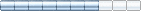
-

- Registered: 2014-09-08
- Posts: 238
- Reputation:


- Profile Send e-mail
noise reduction incorporated
For jamming I use mainly my midi controller and I do not have noise form my microphone because it is automatically cut by the app but I still want to connect at the server as simple as possible using the laptop soundcard with a common microphone (just to jam with low cost tools).
With WDM-KS the noise is bigger, with ASIO4All v2 is lower but in other application like Skype there is a noise cancelation button and the noise disappear. While in my computer settings (running win 10) I cannot find such a button is it possible to have a noise cancelacion button for the microphone in jammr app?
I like ukulele, recorder, guitar, drum, piano (absolute beginner)
Edited adi (July 18, 2021 10:45:47)
Offline
#2 July 19, 2021 07:43:11
- stefanha
-

-

- Registered: 2012-11-11
- Posts: 1743
- Reputation:


- Profile Send e-mail
noise reduction incorporated
Hi adi,
Can you post a recording of the noise or describe it? There are a few different types of noise and they can be addressed with different solutions.
Offline
#3 July 19, 2021 11:13:28
- adi
-
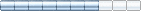
-

- Registered: 2014-09-08
- Posts: 238
- Reputation:


- Profile Send e-mail
noise reduction incorporated
stefanhaThanks for your feedback! I know all musicians here have great toos with perfect sound settings during jams but sone ordinary computer users prefer to join with a simple headset as for zoom or skype… so I made a test with a 5 Euro computer microphone…
Can you post a recording of the noise or describe it?
Test 1: ASIO4ALL
Test 2: WDM-KS
Test 3: Skype
As most regular users here I think that jammr is a great app. I learned a lot of music form the community and about using computers for recording music. And why not I love that this music is legal for sharing and mixing due to the special license.
I like ukulele, recorder, guitar, drum, piano (absolute beginner)
Edited adi (July 19, 2021 15:09:43)
Attachments:  Voce 060_sd.mp3 (1.4 MB)
Voce 060_sd.mp3 (1.4 MB)
Offline
#4 July 21, 2021 12:44:41
- stefanha
-

-

- Registered: 2012-11-11
- Posts: 1743
- Reputation:


- Profile Send e-mail
noise reduction incorporated
Hi adi,
The first noise type sounds like in the audio clip sounds like electrical or physical noise. It's not an echo or feedback. A noise gate can reduce the problem by automatically silencing the input signal while you are not playing your instrument. You could try a free VST plugin that has a noise gate or noise reduction.
The second noise in the audio clip sounds digital and is probably a software issue. I suggest avoiding this setting (I think this was WDM-KS?).
Offline
#5 July 21, 2021 21:54:45
- adi
-
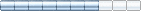
-

- Registered: 2014-09-08
- Posts: 238
- Reputation:


- Profile Send e-mail
noise reduction incorporated
stefanhaThanks for your advice. I hope to work and use again my microphone for acoustic instruments.
You could try a free VST plugin that has a noise gate or noise reduction.
This time I had success WDM-KS driver and an incorporated microphone of an USB camera.
While I searched the internet few hours without result finally I found one free VST 64 here: https://www.gvst.co.uk/ggate.htm?pageview=selectos
I like ukulele, recorder, guitar, drum, piano (absolute beginner)
Edited adi (July 21, 2021 21:56:00)
Offline
- Root
- » Technical support
-
» noise reduction incorporated
![[RSS Feed] [RSS Feed]](/static/djangobb_forum/img/feed-icon-small.png)