It would be great if there was a sound or visual notification when someone joins the server. That way people could keep Jammr running on the background and start jamming when someone else joins.
Also, it would be nice to be able to see who's online on some website like in Ninjam (http://autosong.ninjam.com/server-list.php).
Full Version: Notification when someone joins the server
Umm, this was supposed to be in the Wishlist and suggestions section. Sorry.
diibadaaba
It would be great if there was a sound or visual notification when someone joins the server. That way people could keep Jammr running on the background and start jamming when someone else joins.Also, it would be nice to be able to see who's online on some website like in Ninjam (http://autosong.ninjam.com/server-list.php).
Good idea. mdc has also requested a status page that shows when people are online.
There is space on the jammr homepage for a widget that shows the number of users in a public jam session.
Regarding a visual notification, the Windows task bar entry can flash or the Mac dock icon can bounce when a new user joins the server.
Both of these should be easy to implement. I'll put it into the next jammr update. Thanks for the suggestion!
Stefan
diibadaaba
Umm, this was supposed to be in the Wishlist and suggestions section. Sorry.
No problem, moved to the Wishlist section.
diibadaaba
It would be great if there was a sound or visual notification when someone joins the server. That way people could keep Jammr running on the background and start jamming when someone else joins.Also, it would be nice to be able to see who's online on some website like in Ninjam (http://autosong.ninjam.com/server-list.php).
Hi diibadaaba,
I just added an easy way to see if people are jamming:
http://blog.jammr.net/2014/08/07/website-update-see-if-people-are-online-jam/
Stefan
stefanha
stefanha
I just added an easy way to see if people are jamming:
http://blog.jammr.net/2014/08/07/website-update-see-if-people-are-online-jam/
Stefan
Does this still work? Because I logged in yesterday and when I refreshed jammr.net I couldn't see it saying “1 users jamming now!”.
Yes, I just checked that it works. It may take up to 30 seconds for the website to count new users.
Excellent, thank you.
FYI I've set up a method for myself to be notified, on my phone, when people are jamming.
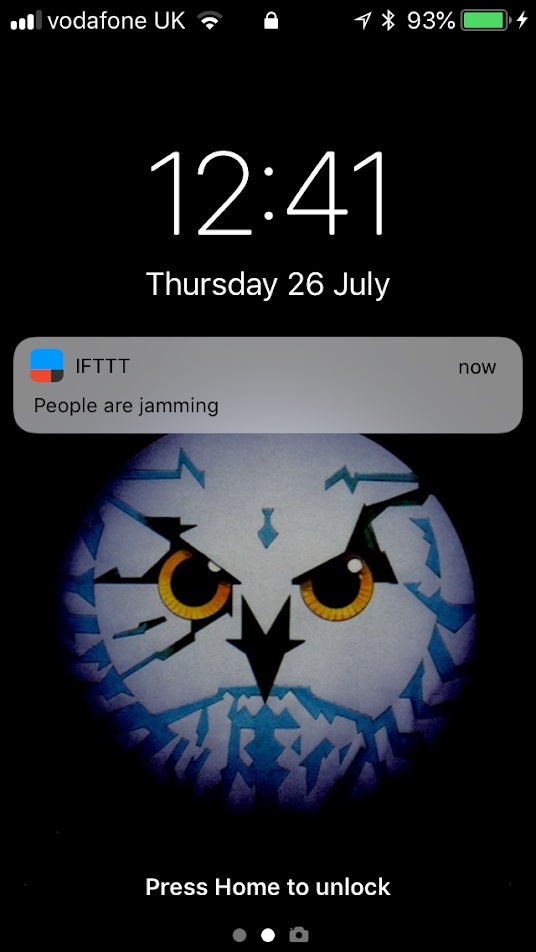
It involves scraping jammr.net every 5 minutes. Hopefully that is OK and won't be too much server load.
If you would like to put the “1 users jamming now!” on to a smaller, dedicated, page that would save some of your resources.
It works as follows:
I have a bash script to fetch jammr.net every 5 minutes and search for the text ‘jamming now’.
If that string is found, the script visits a special URL
https://maker.ifttt.com/trigger/People are jamming/with/key/mysecretkey
I have the free ITTT app on my phone (iphone, but available for Android also).
This pops up a notification to me saying “People are jamming”
If this is OK with you Stefanha then I will write up some instructions for people to be able to do the same.
I'm very happy to share the script (it's simple) but it makes more sense to me that if people want notifications I can add their “special url” to my script, so only my script scrapes jammr.net and then sends notifications to anyone who wants them.
FYI I've set up a method for myself to be notified, on my phone, when people are jamming.
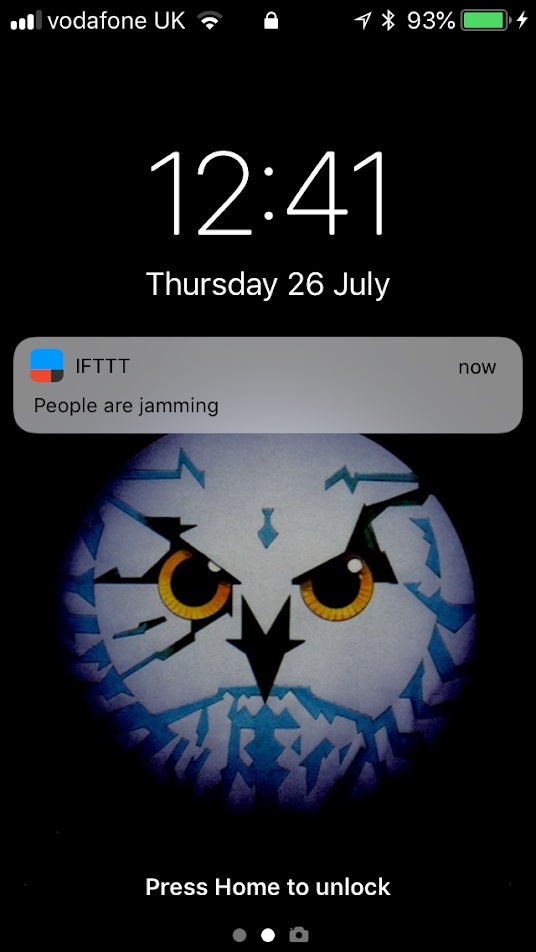
It involves scraping jammr.net every 5 minutes. Hopefully that is OK and won't be too much server load.
If you would like to put the “1 users jamming now!” on to a smaller, dedicated, page that would save some of your resources.
It works as follows:
I have a bash script to fetch jammr.net every 5 minutes and search for the text ‘jamming now’.
If that string is found, the script visits a special URL
https://maker.ifttt.com/trigger/People are jamming/with/key/mysecretkey
I have the free ITTT app on my phone (iphone, but available for Android also).
This pops up a notification to me saying “People are jamming”
If this is OK with you Stefanha then I will write up some instructions for people to be able to do the same.
I'm very happy to share the script (it's simple) but it makes more sense to me that if people want notifications I can add their “special url” to my script, so only my script scrapes jammr.net and then sends notifications to anyone who wants them.
asktoby
I'm very happy to share the script (it's simple) but it makes more sense to me that if people want notifications I can add their “special url” to my script, so only my script scrapes jammr.net and then sends notifications to anyone who wants them.
Cool! Is there a way to make your IFTT trigger available to others? That way they can use your trigger without adding new URLs to your script.
I've put the script up in its current form here:
https://github.com/asktoby/jammerNotify/blob/master/notify.sh
…but to use it you'll need a server to run the command every five minutes, which most people don't have.
I can't share my IFTTT applet, they don't make them shareable.
The steps to make your own are:
Create new IFTTT applet
Click “This”
Search “webhooks”
Choose “receive a web request”
Event name: People are jamming
Create trigger
Click “That”
Notifications
Send a notification from the IFTTT app
Create action
Finish
https://ifttt.com/services/maker_webhooks/settings
Pick up your URL (https://maker.ifttt.com/use/secretCode)
Stick the URL into the script.
So it's kinda complicated.
https://github.com/asktoby/jammerNotify/blob/master/notify.sh
…but to use it you'll need a server to run the command every five minutes, which most people don't have.
I can't share my IFTTT applet, they don't make them shareable.
The steps to make your own are:
Create new IFTTT applet
Click “This”
Search “webhooks”
Choose “receive a web request”
Event name: People are jamming
Create trigger
Click “That”
Notifications
Send a notification from the IFTTT app
Create action
Finish
https://ifttt.com/services/maker_webhooks/settings
Pick up your URL (https://maker.ifttt.com/use/secretCode)
Stick the URL into the script.
So it's kinda complicated.