jammr Forum
Home of the jammr Community
- You are not logged in.
- Root
- » Technical support
- » Problem running jammr on linux: jack server required?
![[RSS Feed] [RSS Feed]](/static/djangobb_forum/img/feed-icon-small.png)
#1 April 10, 2015 22:59:46
- Cri
-

-
- Registered: 2015-04-10
- Posts: 36
- Reputation:


- Profile Send e-mail
Problem running jammr on linux: jack server required?
Hi, I installed the jammr-client .deb package on my Debian system, but when I run jammr, I only get the following messages:
ALSA lib pcm.c:2239:(snd_pcm_open_noupdate) Unknown PCM cards.pcm.rear ALSA lib pcm.c:2239:(snd_pcm_open_noupdate) Unknown PCM cards.pcm.center_lfe ALSA lib pcm.c:2239:(snd_pcm_open_noupdate) Unknown PCM cards.pcm.side ALSA lib pcm_dmix.c:961:(snd_pcm_dmix_open) The dmix plugin supports only playback stream Cannot connect to server socket err = File o directory non esistente Cannot connect to server request channel jack server is not running or cannot be started
…and the process hangs until I ctrl-C.
Is the jack server required to run jammr? (I have pulseaudio on my system)
Or is there any other problem?
Offline
#2 April 11, 2015 06:56:33
- stefanha
-

-

- Registered: 2012-11-11
- Posts: 1743
- Reputation:


- Profile Send e-mail
Problem running jammr on linux: jack server required?
No, JACK is not required. The reason you see the message is because jammr uses the PortAudio cross-platform audio library. PortAudio will try various sound systems (ALSA, JACK, etc) and it's normal for some of them to fail.
The jammr window should open with a login or audio setup dialog box.
Please send the contents of the log file (if it exists):
~/.local/share/jammr/jammr/log.txt
It would also be helpful to see a stack trace. You can use gstack(1) to get a stack trace:
$ sudo apt-get install gdb qtbase5-dbg libogg-dbg libvorbis-dbg portaudio19-dbg libportmidi-dbg
$ jammr &
…wait until you feel the program hangs…
$ gstack $(pgrep jammr)
Thanks,
Stefan
Offline
#3 April 11, 2015 10:15:34
- Cri
-

-
- Registered: 2015-04-10
- Posts: 36
- Reputation:


- Profile Send e-mail
Problem running jammr on linux: jack server required?
Thanks! I'm attaching my log.txt (though it doesn't look very helpful I guess). I also tried following your instructions to get a stack trace but with the following problems:
There are no packages in Debian for libportmidi-dbg and portaudio19-dbg (I've installed all other packages you mentioned)
There is no gstack in Debian, so I used pstack instead
Here is the output:
pstack $(pgrep jammr) 19728: jammr (No symbols found) crawl: Input/output error Error tracing through process 19728 0xb60871c1: ????
Attachments:  log.txt (4.2 KB)
log.txt (4.2 KB)
Offline
#4 April 11, 2015 10:16:41
- Cri
-

-
- Registered: 2015-04-10
- Posts: 36
- Reputation:


- Profile Send e-mail
Problem running jammr on linux: jack server required?
BTW your package is meant for Ubuntu systems, and I'm on a Debian system, I suspect maybe there are some unfulfilled dependencies (which are installed by default on Ubuntu and not in Debian); for example, I don't have KDE or other QT applications installed, so I suspect I could miss some essential (lib)qt packages. I'm attaching the list of qt packages I've on my system, maybe you can spot some obvious missing packages?
Thanks a lot!
Attachments:  qt-installed.txt (4.8 KB)
qt-installed.txt (4.8 KB)
Offline
#5 April 11, 2015 16:38:44
- stefanha
-

-

- Registered: 2012-11-11
- Posts: 1743
- Reputation:


- Profile Send e-mail
Problem running jammr on linux: jack server required?
Cri
BTW your package is meant for Ubuntu systems, and I'm on a Debian system, I suspect maybe there are some unfulfilled dependencies (which are installed by default on Ubuntu and not in Debian); for example, I don't have KDE or other QT applications installed, so I suspect I could miss some essential (lib)qt packages. I'm attaching the list of qt packages I've on my system, maybe you can spot some obvious missing packages?Thanks a lot!
If “dpkg -i jammr-client_i386.deb” worked without errors then you have the dependencies installed.
Offline
#6 April 11, 2015 16:49:26
- stefanha
-

-

- Registered: 2012-11-11
- Posts: 1743
- Reputation:


- Profile Send e-mail
Problem running jammr on linux: jack server required?
It seems gdb (pstack) couldn't cope with the stripped /usr/bin/jammr binary, so the stack trace is empty.
I will send you a link to a non-stripped version of the same binary. That should make pstack work.
If all else fails you could try building jammr from source:
https://github.com/stefanha/wahjam/releases/tag/jammr-1.2.4
# apt-get install -y language-pack-en build-essential dh-make
# apt-get install -y qt5-default libogg-dev libvorbis-dev portaudio19-dev libportmidi-dev
# cd jammr
# dpkg-buildpackage -us -uc
Offline
#7 April 12, 2015 11:40:55
- Cri
-

-
- Registered: 2015-04-10
- Posts: 36
- Reputation:


- Profile Send e-mail
Problem running jammr on linux: jack server required?
stefanha
It seems gdb (pstack) couldn't cope with the stripped /usr/bin/jammr binary, so the stack trace is empty.I will send you a link to a non-stripped version of the same binary. That should make pstack work.
Tried this, I only get this output from pstack:
'linux-gate.so.1': opening object file: No such file or directory Could not open object file.
stefanha
If all else fails you could try building jammr from source
Built it and installed it. I get the same results as with the package downloaded from the website, same content in log.txt, and same message in the terminal
ALSA lib pcm.c:2239:(snd_pcm_open_noupdate) Unknown PCM cards.pcm.rear ALSA lib pcm.c:2239:(snd_pcm_open_noupdate) Unknown PCM cards.pcm.center_lfe ALSA lib pcm.c:2239:(snd_pcm_open_noupdate) Unknown PCM cards.pcm.side
(the messages about JACK disappeared, also with the old binary, I guess maybe there was some application using the audio device)
I'm still convinced that I miss some software component, but just to make sure: are there any hardware requirements for my soundcard? I'm on a small netbook with onboard Realtek ALC269VB soundcard.
Offline
#8 April 12, 2015 12:03:34
- adi
-
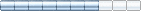
-

- Registered: 2014-09-08
- Posts: 238
- Reputation:


- Profile Send e-mail
Problem running jammr on linux: jack server required?
Critry ubuntu studio lts on usb with unetbootin all as live cd. no installation required. i often connect with this software. See there dependencies and judge about transfer in debian. ubuntu uses to be a debian based too.
I'm still convinced that I miss some software component,
I like ukulele, recorder, guitar, drum, piano (absolute beginner)
Edited adi (April 12, 2015 12:44:43)
Offline
#9 April 13, 2015 14:47:43
- stefanha
-

-

- Registered: 2012-11-11
- Posts: 1743
- Reputation:


- Profile Send e-mail
Problem running jammr on linux: jack server required?
Hi Cri,
Let's drop pstack(1). You might be able to get better results with gdb(1):
$ gdb /usr/bin/jammr
(gdb) r
…wait until it hangs and then press Ctrl+C in the terminal…
(gdb) thread apply all bt
This will print a stack trace for all threads.
Regarding sound device requirements, there are no error messages indicating this. The ALSA warnings you posted are probably harmless.
Stefan
Offline
#10 April 13, 2015 15:44:40
- Cri
-

-
- Registered: 2015-04-10
- Posts: 36
- Reputation:


- Profile Send e-mail
Problem running jammr on linux: jack server required?
Thank you very much for your instructions! I'm attaching the output of gdb (I recorded it in a script(1) session, hope it's OK)
This was done running my locally compiled jammr binary (see next message for the test with the non-stripped binary you sent me)
Attachments:  jammr_locally_compiled.txt (9.1 KB)
jammr_locally_compiled.txt (9.1 KB)
Offline
- Root
- » Technical support
-
» Problem running jammr on linux: jack server required?
![[RSS Feed] [RSS Feed]](/static/djangobb_forum/img/feed-icon-small.png)